Help Homeowners Who are Facing Financial Challenges
Protect Your Credit explains the provisions implemented by the Coronavirus Aid, Relief, and Economic Security (CARES) Act to protect consumers’ credit scores. The guide outlines consumers’ rights under the CARES Act, explains how to obtain a free credit report, and offers guidance on how to dispute inaccurate credit information.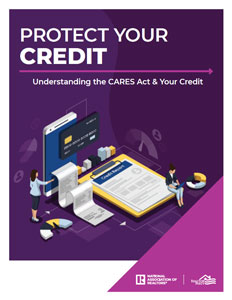 REALTORS® may add their logo (using Adobe Acrobat) to the cover of the guides for a customized look.
REALTORS® may add their logo (using Adobe Acrobat) to the cover of the guides for a customized look.
Please ensure that your logo is placed only in the designated white space. Your logo should be flush left (along the left margin) and not close to the NAR logo. To add the logo:
- Click and save the selected brochure as a .pdf
- Open the document with Adobe Acrobat
- Right-click on the white space to the left of the NAR logo; select “Add Image”
- Select the image file and click “Open”
- Use the mouse to position the image in the white space; left-click to paste the image
- To reposition, left click and hold down the mouse on the image and move as needed
- To resize, hover the mouse over a corner of the image until you see a double arrow, then left click and hold; drag the mouse to the left to make the image smaller or to the right to make larger
- Save the changes
148 State Street | Montpelier, Vermont | 05602
Phone: (802) 229-0513






